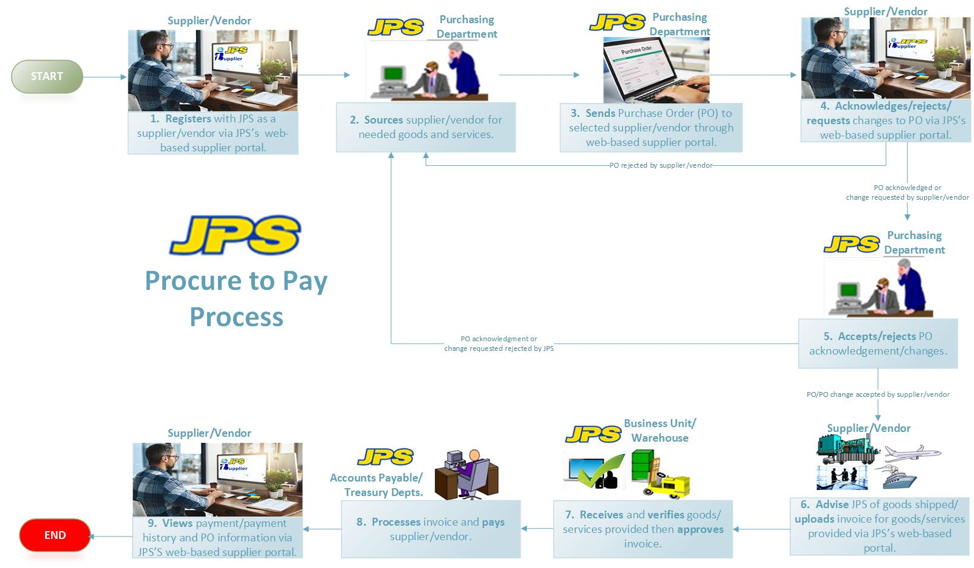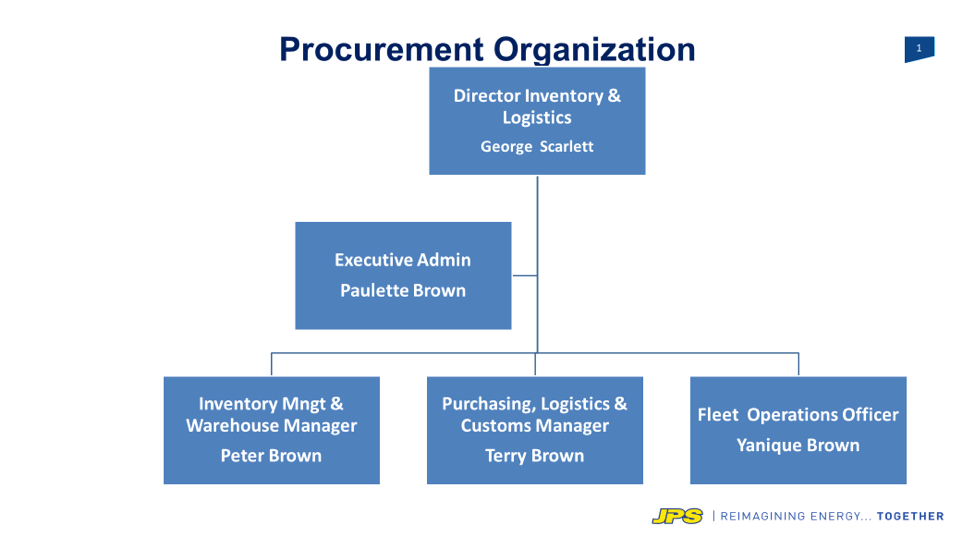What is iSupplier?
JPS iSupplier is a Supply Management tool that allows JPS Suppliers who are fully compliant, and JPS to communicate directly, electronically, online, real-time on all Supply Chain, Services and Procurement matters. These are primarily;
- Supplier Registration
- Requisition to Supplier Payment process execution
- RFP/RFQ/RFI Issue, validation, shortlisting, evaluation and final selection approval
- e Procurement e auction, reverse auction etc.
- Shipment document submission for import/export purposes
- Supplier Invoice submission for payment and tracking
Implementation of this Supply Management tool will bring JPS into true Partnership with its’ Suppliers and significantly impact our operations in a positive way. Suppliers can register here to use this tool.
How do I become a vendor for Products or Services?
To become a vendor for services, you will first need to successfully complete JPS’ pre-qualification process as outlined below:
Warning: Undefined array key 1 in /home1/blastja/swizzlejuice.com/JPS/wp-content/plugins/keydesign-addon/includes/wpbakery-extend/elements/contentbox_elem.php on line 430
1.
Duly complete the requisite ‘Vendor Approval Form’ and submit current copies of all requested company documents as indicated on same.
Warning: Undefined array key 1 in /home1/blastja/swizzlejuice.com/JPS/wp-content/plugins/keydesign-addon/includes/wpbakery-extend/elements/contentbox_elem.php on line 430
2.
JPS will conduct a review of your submission to determine if there is any need for the service(s) being offered.
Warning: Undefined array key 1 in /home1/blastja/swizzlejuice.com/JPS/wp-content/plugins/keydesign-addon/includes/wpbakery-extend/elements/contentbox_elem.php on line 430
3.
You will be notified in writing of the outcome of the aforementioned review.
Warning: Undefined array key 1 in /home1/blastja/swizzlejuice.com/JPS/wp-content/plugins/keydesign-addon/includes/wpbakery-extend/elements/contentbox_elem.php on line 430
4.
If successful, you will be required to fill out an additional form to include your company’s banking details. Thereafter, your company will be added to the JPS system as an approved supplier and can then be engaged for the provision of services as required or as per any associated Service Agreement.
Who do I contact?
- For clarification on your JPS purchase order, please contact your Buyer
- To arrange delivery to JPS facility or JPS freight forwarder, please contact Supply Chain Support Analyst
- Submit invoice for payment, please contact Supply Chain Support Analyst and your Buyer
- Obtain status of invoice payment, please contact Supply Chain Support Analyst
Is my information protected?
Yes – your supplier account will be password protected.
What are the benefits of using the JPS iSupplier Portal?
Your unique and confidential Supplier Account will enable you to:
- • View JPS Material Standards
- • Receive RFP/RFQ and RFI
- • Receive evaluated reports
- • Receive and view purchase orders
- • Update JPS on deliveries
- • View your invoice payment status
- • Collaborate successfully with JPS team members
What Currency Do you pay in?
- Local – Original invoice in Jamaican dollars must be delivered with your order
- Foreign – Invoice in agreed currency sent with delivery to JPS freight forwarder or your shipper
What are JPS preferred term and criteria for product/service and selection?
- Quality products and services at competitive prices
- Terms:
- Local – Net 30 days
- Foreign – Net 60 days
- INCOTERMS used are primarily CIF, FOB (Destination) EXWORKS (Named Place)
- Accurate invoices matching the details on the JPS purchase order
- Engagement and training on new product development or new methods
What do I need to be paid?
- You must have a JPS Purchase Order for Items/Services, value and terms
- JPS must be sent an invoice that matches the items/service on the order
- Invoice must be received, signed and sent to Finance for payment by the recipient of the item/service.
| Names | Purchasing | Email Address | CUG | Desk External |
|---|---|---|---|---|
| Woodham, Annmarie | Buyer | aaiken@jpsco.com | 876-551-9167 | 876-733-6242 |
| Shaw, Charmaine Vanessa | Buyer | cshaw@jpsco.com | 876-551-9164 | 876-733-6134 |
| McKenzie, Kolonje | Buyer | kmckenzie@jpsco.com | 876-551-9165 | 876-733-6137 |
| Currie, Marcia | Customs Agent | mcurrie@jpsco.com | 876-551-9162 | 876-733-6145 |
| Foster, Jennifer | Buyer | jfoster@jpsco.com | 876-551-9161 | 876-733-6133 |
| Melbourne, Jacqueline | Buyer | jclarke@jpsco.com | 876-550-4965 | 876-733-6147 |
| Johnson, Sonia | Buyer | sjohnson@jpsco.com | 876-551-9158 | 876-733-6140 |
| Brown, Alexa | Contracts Analyst | agbrown@jpsco.com | 876-551-9157 | 876-733-6268 |
| Scarlett, George | Director, Logistics & Inventory Mgmt | gescarlett@jpsco.com | 876-878-3760 | 876-733-6130 |
| Brown, Paulette Annmarie | Administrative Assistant | pbrown@jpsco.com | 876-402-0431 | 876-733-6141 |